No coding required.
Use your extension almost anywhere on your Magento site.
You can even apply different zoom options to each page or block.
Supported pages & blocks
Supported features
- Multiple images (uploaded with the default Magento image manager)
- Multi-language (different locales)
- Product options (use different images for each option value, by "Drop-down" and "Radio Buttons")
- Different configs for different themes
- Show additional selectors on category page
- Magento image clipped can be ignored
- Native Magento watermarks
- Can be used with our other Magento modules
Key features
Live demos
Screenshots
Installation
Magento 1.x reached end-of-support on June 30, 2020. New features will not be added to our Magento 1 extensions after this time.
- Download for Magento (no longer available to new customers)
- Unzip the file on your computer and FTP the folder to your Magento directory (on your server), keeping the file and folder structure intact.
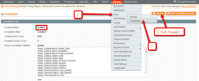 If you use Magento Compiler, disable it System > Tools > Compilation > Disable.
If you use Magento Compiler, disable it System > Tools > Compilation > Disable. Go to http://www.yoursite.url// in your browser > click 'Install' (replace yoursite.url with your domain name).
Go to http://www.yoursite.url// in your browser > click 'Install' (replace yoursite.url with your domain name).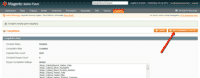 If you use Magento Compiler, click 'Run Compilation Process'.
If you use Magento Compiler, click 'Run Compilation Process'.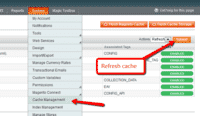 Go to System > Cache Management > Select All and refresh the cache.
Go to System > Cache Management > Select All and refresh the cache.- The demo version is now installed!
 Customize the extension through the Magic Toolbox > settings > Default settings menu in your Magento admin panel.
Customize the extension through the Magic Toolbox > settings > Default settings menu in your Magento admin panel.-
 can be enabled on any page or section you choose.
can be enabled on any page or section you choose. -
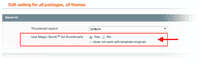 Activate Magic Scroll to enjoy organised thumbnails on your product page: Magic Toolbox > settings > Default settings > 'Product page' tab > 'General' section > Scroll thumbnails > Select 'Yes' > Save changes.
Activate Magic Scroll to enjoy organised thumbnails on your product page: Magic Toolbox > settings > Default settings > 'Product page' tab > 'General' section > Scroll thumbnails > Select 'Yes' > Save changes.
- Download for Magento 2 (free and fully functional demo version).
- Unzip the file on your computer and FTP the 'app' folder to your Magento directory (on your server), keeping the file and folder structure intact.
Activate module from command line:
#List all modules php -f bin/magento module:status #Enable module php -f bin/magento module:enable MagicToolbox_ --clear-static-content #Run database installation upgrades php -f bin/magento setup:upgrade #Remove previously compiled classes rm -rf var/generation #Compile (only needed in Production Mode) php -f bin/magento setup:di:compile #Deploy Static Content (only needed in Production Mode) php -f bin/magento setup:static-content:deploy- The demo version is now installed.
 Customize settings to suit your needs - go to the [Magic Toolbox > ] menu in the Magento admin panel.
Customize settings to suit your needs - go to the [Magic Toolbox > ] menu in the Magento admin panel.- If you need help, please send questions to our support team. Include your page URL and if you'd like us to make changes, a login to your Magento admin. We reply to every email as quickly as possible (Monday-Friday, 9am-5pm UTC).
Multiple images
Swapping between many images is already a standard feature in . But if you have lots of images, the page can look complicated.
Make your thumbnails look slick and organised with Magic Scroll for Magento. It neatly contains the images adds arrows to slide between them. Example:
- Simply activate Magic Scroll on the options page.
- To remove the "Please upgrade" text, buy a license and overwrite the /skin/frontend/[your_interface]/[your_theme]/js/magicscroll.js (app/code/MagicToolbox/MagicZoomPlus/view/frontend/web/js/magicscroll.js for M2) file with that from your licensed version.
Multi-language
You can change the language of the message and loading text like so:- Find the locale folder for the language you wish to change e.g. /app/locale/en_US.
- Open the file Mage_Api.csv into the editor and insert these lines at the and of the file:
"_Message","Write your message here"
- Continue these steps for each locale you wish to change.
Uninstallation
Thanks for trying on your Magento site! What did you hope could do? How can we improve it? Let us know, we're always improving our tools based on customer feedback.
- If you use Magento Compiler, disable it System > Tools > Compilation > Disable.
- Go to System > Cache Management > Select All and disable the cache.
- Go to http://your.site.url// in your browser and click 'Uninstall' (replace yoursite.url with your domain name).
- If you use Magento Compiler, click 'Run Compilation Process'.
- Go to System > Cache Management > Select All and refresh / enable the cache.
- Delete the folder from the root of your Magento directory (on your server).
- is now uninstalled.
Deactivate module from command line:
php -f bin/magento module:disable MagicToolbox_ --clear-static-content
- Delete folder with module from your Magento directory (on your server).
- is now uninstalled.
Customer reviews
Submit your review
Your review has been received and will be posted soon.
Other Magento extensions
Try our other great image effects!
Perfect if you have very large images of your products. No matter how big your images are, they will load fast and look outstanding with Magic Touch™. By slicing your images into lots of tiny images, it will zoom deep inside your images to show high resolution close-up detail.
Click the full screen button and your images are displayed on the entire display - the best possible way to view photography.
Magic Touch™ is a hosted service - it fetches your large images and from that point on it serves all the images on highly optimised servers from Amazon AWS - one of the fastest, most stable and most scalable hosting platforms available. This is the mother of all image zooms - the best of the best.
If you have gorgeous high detail images, download this module and see the difference it makes to your Magento store. This Magento extension is also listed on the official Magento Commerce website.


















 Magic Zoom
Magic Zoom Magic Zoom Plus
Magic Zoom Plus Magic Thumb
Magic Thumb Magic 360
Magic 360 Magic Scroll
Magic Scroll Magic Slideshow
Magic Slideshow