Works on these pages:
- Any blog page
- All latest versions
Revive your blog with fabulous slideshows!
Perfect for Blogger slideshows, you can create gorgeous JavaScript slideshows in under 5 minutes. You don't need to know how to code. It's easy to add Magic Slideshow to any of your blog posts - just follow the simple instructions on this page.
You can insert image slideshows wherever you want - just add the code and Magic Slideshow will bring your page to life. Choose from a range of 15 spectacular effects, such as Ken Burns fading images, dissolve, cube rotation, slide-in and flip around. Tweak the image slider with 30 optional customizations, to satisfy even the most demanding users. Your Blogger readers will enjoy image slideshows on their touchscreens too, with swipe gestures and an incredible full-screen view.
Make your blog look amazing - download the best Blogger image slideshow now.
Features you'll love...- Responsive
- Fast
- Built with SEO in mind
- Image caching
- Easily customisable
- Automatically resizes images
- Scrollable thumbnails
- All templates supported
- Instant watermarks for images
- On-demand loading
- Constantly updated
- no jQuery required
- Single payment and it's your forever
- Responsive
- Fast
- Built with SEO in mind
- Image caching
- Easily customisable
- Automatically resizes images
- Scrollable thumbnails
- All templates supported
- Instant watermarks for images
- On-demand loading
- Constantly updated
- no jQuery required
- Single payment and it's your forever
Installation
- Download Magic Slideshow (free and fully functional demo version).
- Unzip the file on your computer and FTP magicslideshow.css and magicslideshow.js files to your website server. There is no facility to upload JS files to Blogger, so you must upload the 2 files to a server and reference them in your template <head> code. (If you do not have access to a server, internet search "free web space". There are lots of free hosting options available. You can even use Dropbox.)
(Tip: to find url reference in Dropbox: Highlight file > Right click > Select 'Copy public link'. Then change the www part of the url to dl) -

Go to your Blogger Admin Area > Template > Edit HTML. Add the following code just below the <head> tag:
<link rel="stylesheet" href="http://www.example.com/magicslideshow.css">
<script src="http://www.example.com/magicslideshow.js"></script> - In the code above, replace the example.com URLs with the URLs of the location where you uploaded your JS and CSS files.
-
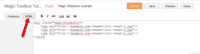
Now you can use Magic Slideshow on your images.
Go to your Blogger Admin Area > New Post > HTML view >. Create a <div> with the class MagicSlideshow. Place your images in the <div>, for example:
<div class="MagicSlideshow"> <img src="http://example.com/images/your-image-1.jpg"> <img src="http://example.com/images/your-image-2.jpg"> <img src="http://example.com/images/your-image-3.jpg"> </div> - That's all!
- Customize Magic Slideshow exactly how you want it to look. All settings are described here.
- Buy Magic Slideshow To upgrade your free and fully functional trial version of Magic Slideshow (which removes the "Trial version" text), buy Magic Slideshow or get a free Magic Slideshow license (for non-commercial sites such as personal blogs and charities). Then overwrite the demo magicslideshow.js file with the one from your licensed version.
Uninstallation
Thanks for trying Magic Slideshow on your Blogger site! What did you hope Magic Slideshow could do? How can we improve it? Let us know, we're always improving our tools based on customer feedback.
Go to your Blogger Admin Area > New Post > HTML view > and delete the Magic Slideshow code. For example:
<div class="MagicSlideshow"> <img src="http://example.com/images/your-image-1.jpg"> <img src="http://example.com/images/your-image-2.jpg"> <img src="http://example.com/images/your-image-3.jpg"> </div>Go to your Blogger Admin Area > Template > Edit HTML. Delete the following code just below the <head> tag:
<link rel="stylesheet" href="http://www.example.com/magicslideshow.css">
<script src="http://www.example.com/magicslideshow.js"></script>- Delete the magicslideshow.css, magicslideshow.js files and graphics folder from your website server.
- Magic Slideshow is now uninstalled.
Customer reviews
Kostas, kinigetika.gr
Kawsar Alam, 3dsmaxtrainingdhakabd.blogspot.com
Submit your review
Your review has been received and will be posted soon.
Other Blogger extensions
Try our other great image effects!











 Magic Zoom
Magic Zoom Magic Zoom Plus
Magic Zoom Plus Magic Thumb
Magic Thumb