Works on these pages:
Features you'll love...
Installation
- Download the module for CubeCart 5/6 or CubeCart 3/4. (no longer available to new customers)
- Unzip the file on your computer and FTP the folder to the root of your CubeCart website (on your server), keeping the file and folder structure intact.
-
 Go to http://www.yoursite.url// in your browser and click 'Install' (replace yoursite.url with your domain name).
Go to http://www.yoursite.url// in your browser and click 'Install' (replace yoursite.url with your domain name). -
 Go to Admin panel > Modules > Plugins > > Edit.
Go to Admin panel > Modules > Plugins > > Edit. -
 Remain on settings page. Enable plugin and enter your Magic Touch key. To get your ID, login to your Magic Touch™ account.
Remain on settings page. Enable plugin and enter your Magic Touch key. To get your ID, login to your Magic Touch™ account. - Magic Touch™ is now installed!
-
 Customize the plugin through Modules > Plugins > > Edit menu in your CubeCart admin panel.
Customize the plugin through Modules > Plugins > > Edit menu in your CubeCart admin panel. -
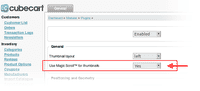 Activate Magic Scroll to enjoy organised thumbnails on your product page: Modules > Plugins > > Edit > Use Magic Scroll™ for thumbnails > Select 'Yes' > Save changes.
Activate Magic Scroll to enjoy organised thumbnails on your product page: Modules > Plugins > > Edit > Use Magic Scroll™ for thumbnails > Select 'Yes' > Save changes. - Buy
To upgrade your free and fully functional trial version of (which removes the "Trial version" text), buy and overwrite following file with the same one from your licensed version:
CubeCart 5/6:
modules/plugins//core/.js
CubeCart 3/4:
modules/magictoolbox//core/.js
Multiple images
Swapping between many images is already a standard feature in . But if you have lots of images, the page can look complicated.
Make your thumbnails look slick and organised with Magic Scroll for CubeCart. It neatly contains the images adds arrows to slide between them. Example:
- Simply activate Magic Scroll on the options page.
- To remove the "Please upgrade" text, buy a license and overwrite the /modules/magictoolbox/core/magicscroll.js file with that from your licensed version.
Uninstallation
Thanks for trying on your CubeCart site! What did you hope could do? How can we improve it? Let us know, we're always improving our tools based on customer feedback.
- Go to: Admin panel > Modules > Plugins > > Edit > ' status' option > Select 'Disabled' to disable module.
- Go to http://www.yoursite.url// in your browser and click 'Uninstall' (replace yoursite.url with your domain name).
- Delete the folder from the root of your CubeCart website (on your server).
- is now uninstalled.
Customer reviews
Submit your review
Your review has been received and will be posted soon.
Other CubeCart plugins
Try our other great image effects!











 Magic Zoom
Magic Zoom Magic Zoom Plus
Magic Zoom Plus Magic Thumb
Magic Thumb Magic Slideshow
Magic Slideshow Magic Scroll
Magic Scroll Magic 360
Magic 360