- Product details page
- Bestsellers block (xcart 4.x)
- Recently Viewed block (xcart 4.x)
- Home page
- Manual install elsewhere
Supported pages & blocks
Features you'll love...
- Responsive
- Fast
- SEO friendly
- Image caching
- Easy to customise
- Auto image resizing
- Scrollable thumbnails
- Supports all templates
- Watermarked images
- On-demand loading
- Regularly updated
- jQuery compatible
- One-off payment
- X-Cart 4.0 - 4.7.x
- X-Cart 5 (Mobile, Business, Premium)
Static websites are a thing of the past. Keep product images moving with this elegant X-Cart slideshow module.
Whether you're using X-Cart 4 or X-Cart 5, Magic Slideshow supports them both. Created using responsive design, your slideshow images will automatically scale up and down to fit every screen size.
With over 30 customizations to choose from, each image slideshow will fit your X-Cart shop perfectly. Everything can be tweaked! Slide effects (14 choices including fade, 3D bars and slide-out), speed, bullets/thumbnails, arrows, direction to name a few.
We highly recommend the full-screen option. This is a gorgeous feature for all devices, but especially on handheld devices when customers can swipe through each slide using their finger.
Install the free trial of this flexible X-Cart slider module today!
Verified by X-Cart:
Read reviews of Magic Slideshow on the official marketplace for X-Cart 5 addons.
Live demos
Installation
X-Cart 4.x installation
- Download Magic Slideshow for X-Cart 4.x (free and fully functional demo version).
- Unzip the file on your computer and FTP the magicslideshow folder to your X-Cart directory (on your server), keeping the file and folder structure intact.
- Go to http://www.yoursite.url/magicslideshow/ in your browser > click 'Install' (replace yoursite.url with your domain name).
- Go to http://your.site.url/admin/magicslideshow.php and configure Magic Slideshow as you wish.
- That's all

- Buy Magic Slideshow To upgrade your free and fully functional trial version of Magic Slideshow (which removes the "Trial version" text), buy Magic Slideshow and overwrite following file with the same one from your licensed version:
modules/MagicToolbox/magicslideshow/magicslideshow.js
X-Cart 5 installation
Automatic installation
Buy Magic Slideshow directly from X-Cart 5 Marketplace!
- Go to Magic Slideshow on the X-Cart market to buy this X-Cart 5 addon.
- Click 'Add to cart' > Follow payment process.
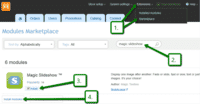 Go to: the Admin area of your store > Extensions > Marketplace.
Go to: the Admin area of your store > Extensions > Marketplace.- Enter 'Magic Slideshow' in the search field.
- Tick checkbox 'Install' next to Magic Slideshow module name.
- Click 'Install modules' button
- Magic Slideshow is now installed.
- To customize Magic Slideshow, go to: Extensions > Installed modules > Magic Slideshow module > Click 'Settings'. Configure how you would like Magic Slideshow to look on your website.
Manual integration
Alternatively, you can follow these instructions to install Magic Slideshow manually on your X-Cart 5 website.
- If a previous version of the module is installed, uninstall it.
- Download Magic Slideshow for X-Cart 5 (free and fully functional demo version).
- Unzip the contents of the ZIP file and upload the classes and skin folders to your X-Cart 5 directory.
- Login to your X-Cart 5 admin area and re-build the cache: System settings -> Re-build cache link in the menu.
- Enable the Magic Slideshow module on the 'Installed Modules' page and press 'Save changes' button via Extensions > Installed modules.
- Go to the Magic Slideshow module settings page via Extensions > Installed modules > Magic Slideshow settings and configure Magic Slideshow how you want it.
- Magic Slideshow is ready to use!
- Buy Magic Slideshow To upgrade your free and fully functional trial version of Magic Slideshow (which removes the "Trial version" text), buy Magic Slideshow and overwrite following file with the same one from your licensed version:
skins/customer/modules/MagicToolbox/MagicSlideshow/js/magicslideshow.js
Setup a homepage slideshow (X-Cart 4.x)
It's easy to setup a slideshow on your X-Cart homepage. Try it now:
- Go to http://your.site.url/admin/magicslideshow.php in your browser.
-
 Select Home page Slideshow section > Select tick for Enable effect.
Select Home page Slideshow section > Select tick for Enable effect. -
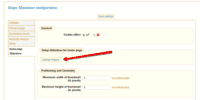 Select Upload images and browse your computer for your set of slideshow images.
Select Upload images and browse your computer for your set of slideshow images. - Your slideshow is now working!
-
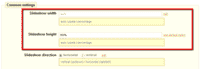 Slideshow will automatically resize to the size of your images. To set a specific slideshow size, change Slideshow width (pixels) and Slideshow height (pixels) options.
Slideshow will automatically resize to the size of your images. To set a specific slideshow size, change Slideshow width (pixels) and Slideshow height (pixels) options. - There are over 30 customizations available. Have fun, try them all!
Uninstallation
Thanks for trying Magic Slideshow on your X-Cart site! What did you hope Magic Slideshow could do? How can we improve it? Let us know, we're always improving our tools based on customer feedback.
- Go to http://www.yoursite.url/magicslideshow/ in your browser > click 'Uninstall' (replace yoursite.url with your domain name).
- Delete the magicslideshow folder from the root of your X-Cart directory (on your server).
- Magic Slideshow is now uninstalled.
- Login to your X-Cart 5 admin area.
- Go to: Extensions > Installed modules > Find Magic Slideshow > Click 'basket' icon to uninstall Magic Slideshow.
- Magic Slideshow is now uninstalled.
Customer reviews
Mike Kennedy, indy-pen-dance.com
Bali, ippbooks.com
What did you hope Magic Slideshow could do? How can we improve it? Let us know. We're always improving our tools based on customer feedback.
Gary Milne, ecommweb.co.uk
Submit your review
Your review has been received and will be posted soon.
Other X-Cart modules
Try our other great image effects!
This module was created for X-Cart, the shopping cart platform, to make it easy to add JavaScript slideshows to your site. The X-Cart slideshow script works on iPad and iPhone as well as the major browsers (Internet Explorer, Firefox, Chrome, Safari, Opera). Download this free X-Cart addon for your site today and enjoy this beautiful slideshow software. And if you get stuck, contact us.












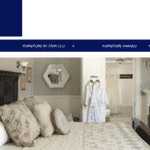

 Magic Zoom
Magic Zoom Magic Zoom Plus
Magic Zoom Plus Magic Thumb
Magic Thumb Magic 360
Magic 360 Magic Scroll
Magic Scroll