-
What is the difference between Unlimited and Bundle?
You can use an Unlimited license on as many websites as you wish (perfect for web developers). Our Bundled license is an Unlimited license with the added benefit that you can integrate your choice of tool with another application. Of course this is subject to our approval. -
I need help!
- We provide fast support by email. Free of charge. Just use this contact form.
- Operating hours: Monday - Friday from 9am - 5pm GMT (London, UK).
-
How do I telephone you?
- We recommend emailing us - it is free and we reply fast. Email us.
- If you have a sales question and want to speak with us, please email us and we will call you back.
- Telephone support is available if you buy 1 hour of tech support.
-
Where can I get the latest version?
Use your unique download URL (which will take you to your License page) to get the latest version of your license. The url will look like this:
https://www.magictoolbox.com/order/INSERT-LICENSE-KEY-HERE/
As soon as a new version of your tool is released, your License page will automatically update with the latest zip file ready for you to download.
If you have an old version and don't qualify for the latest version, you can upgrade to the latest version for a 70-80% discount. Read our generous upgrade policy.
-
How can I pay?
Choose between 2 payment providers: PayPal, Avangate. Pay by credit card, debit card, bank payment or even check.
Pay by Credit Card 


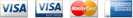

- bank funding bank funding - - checks and fax orders -
How do I upgrade my module from the demo version?
If you have installed the demo module for Joomla, Magento, Prestashop or another platform, you can upgrade to the full version (which removes the 'Please upgrade' message) as follows:
- Buy a license for the tool you have installed e.g. Magic Zoom™.
- We will send you an email containing a unique url (which will take you to your License page).
- Click the unique url > Click the green download button > Save the zip file to your computer.
- Highlight the zip file > Right click > Select 'Extract All' > Click 'Extract'.
- The file you are looking for is magiczoom.js (located in the 'magiczoom' folder).
- Overwrite the old JavaScript file (the demo one) on your server with the new JavaScript file in your full license.
Note: you will be asked if you want to overwrite the original file, please select 'yes'. - Refresh your web page, the 'Please upgrade' text will disappear.
-
When can I download my license?
Immediately after your payment is authorised, you will be redirected to your download URL. The URL will also be emailed to you.
If your card cannot be authorised immediately, the status of your payment will be shown and you will receive your download URL as soon as payment is complete. Contact us if you are in a hurry.
-
Can you install it for me?
Yes, choose the installation service for just £29 at the checkout. We can normally complete your installation within 2 hours. If you require a particularly complex installation, ask us for a quote. We charge per hour and our rates are favourable.
Most installations are easy and you can do it yourself. If you are stuck, email us your questions, including the URL of your page.
-
Can I edit the source code?
The license agreement does not permit you to alter, remove or decode any of the source code.
However, our tools offer so many customisation options that they can probably already do what you need. They also have APIs that give you even more control.
If you would like a feature that does not yet exist, please email us to request it. We might be able to add it for free or there may be a small fee.
-
Will it work in all major browsers?
Our tools work in all major browsers, iPad, iPhone and Android devices.
-
Does the license last forever?
Yes, the license lasts forever. It is a one-time fee (except for Magic Touch™). You can upgrade to the latest version at any time or you can stick with your version.
-
Is there a money back guarantee?
We offer a 30 day full money back guarantee.
We can probably resolve any problem you have, but if you would like a refund, just ask us and we will send the refund within 24 hours.
-
Do you provide free support?
Yes, we provide fast support by email. Free of charge. Just use this contact form.
Operating hours: Monday - Friday from 9am - 5pm GMT (London, UK).
