Compatibility with other mods
- Image
- ImageField
- ImageCache
- Image Assist
- UberCart (uc_cart, uc_product, uc_option_image).
Supported features
- Image derivatives
- Image assist links
- Image cache presets
- Image field sizes
- Pages filtering
- Ubercart product options
- SEF
- Drupal 7
- Drupal 6
- Drupal 5
Looking for a way to increase engagement on your Drupal website? 67% of people think that high-quality images are more important than reviews and descriptions. (source).
We have the perfect solution - Magic Zoom Plus. It’s an Image Zoom Drupal module with video support and it’s the perfect addition to your Drupal images. Hover to see a detailed zoomed image; click to go full-screen. Background images are automatically generated by analyzing your images. It’s a truly captivating sight!
Use 5 gorgeous image zoom effects: magnify, hover zoom, preview, enlarge, deep zoom. Control dimensions by spinning the mouse wheel. Adjust Magic Zoom Drupal module as you want using 32 customisable options. With a free trial and a 30-day money-back guarantee there’s really no reason not to try this incredible image zoom module.
Engage your visitors with a truly magic experience - install the Magic Zoom Plus free trial today!
Key features
New versions support
All versions of Drupal are supported (Drupal 7, Drupal 6, Drupal 5). We update our modules as soon as a new version of Drupal is released.
SEO friendly
Magic Zoom Plus supports SEO Friendly URLs. Vital for website high ranking in search engines.
Web settings
Say goodbye to manual configuration. Customize settings instantly using Magic Zoom Plus Settings page.
jQuery compatibility
Magic Zoom Plus requires no jQuery, 3rd party library or framework. Magic Zoom Plus is completely compatible.
Custom themes support
If Magic Zoom Plus doesn't work immediately on your site, email us and we'll add support for your theme (free of charge).
One-off payment
Pay once and the Magic Zoom Plus license is yours forever.
Live demos
Screenshots
Installation
Drupal 6 & 7 installation
- Download and unzip the Magic Zoom Plus module for Drupal 6 or Drupal 7 (free and fully functional demo version).
- Upload the magiczoomplus folder to the modules folder of your Drupal website.
- Activate Magic Zoom Plus in your Drupal admin area - Administer -> Site Building -> Modules (image section).
- It's ready to use!
Use the effect by adding a link from your small image to your large image with a class of MagicZoom in the <a> tag. For example:
<a href="big.jpg" class="MagicZoom"><img src="small.jpg"></a>
See these detailed instructions for customisation.-
Buy Magic Zoom Plus
To upgrade your free and fully functional trial version of Magic Zoom Plus (which removes the "Trial version" text), buy Magic Zoom Plus and overwrite following file with the same one from your licensed version:
modules/magiczoomplus/magiczoomplus.js
Drupal 5 installation
- Download and unzip the Drupal 5 module for Magic Zoom Plus (free and fully functional demo version).
- Upload the magiczoomplus folder to the modules folder of your Drupal website.
- If you have a Unix server, provide write access for the * ./includes/theme.inc file. You can do this with this command:
chmod 777 ./includes/theme.inc - Activate and configure Magic Zoom Plus in the Drupal Administration Panel.
- It's ready to use!
Use the effect by adding a link from your small image to your large image with a class of MagicZoom in the <a> tag. For example:
<a href="big.jpg" class="MagicZoom"><img src="small.jpg"></a>
See these detailed instructions for customisation.
- Buy Magic Zoom Plus To upgrade your free and fully functional trial version of Magic Zoom Plus (which removes the "Trial version" text), buy Magic Zoom Plus and overwrite following file with the same one from your licensed version:
modules/magiczoomplus/magiczoomplus.js
Uninstallation
Thanks for trying Magic Zoom Plus on your Drupal site! What did you hope Magic Zoom Plus could do? How can we improve it? Let us know, we're always improving our tools based on customer feedback.
Drupal 6 & 7 uninstallation
Delete Magic Zoom Plus code. For example:
<a href="big.jpg" class="MagicZoom"><img src="small.jpg"></a>
- Disable Magic Zoom Plus in your Drupal admin area - Administer -> Site Building -> Modules (image section).
- Delete the magiczoomplus folder from the modules folder on your Drupal website.
- Magic Zoom Plus is now uninstalled.
Drupal 5 uninstallation
Delete Magic Zoom Plus code. For example:
<a href="big.jpg" class="MagicZoom"><img src="small.jpg"></a>
- Deactivate Magic Zoom Plus in the Drupal Administration Panel.
- Delete the magiczoomplus folder from the modules folder on your Drupal website.
- Magic Zoom Plus is now uninstalled.
Customer reviews
Rob Tomlinson, rob-tomlinson.com
Ed, shop.ear.net
Submit your review
Your review has been received and will be posted soon.
Other Drupal modules
Try our other great image effects!







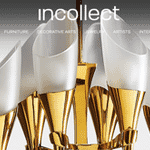
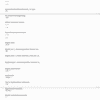
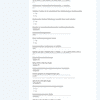
 Magic Zoom
Magic Zoom Magic Thumb
Magic Thumb