No coding required.
Use your plugin almost anywhere on your WooCommerce site.
You can even apply different zoom options to each page or block.
Supported pages & blocks
Relied upon by WooCommerce store owners, has been the professional choice since 2009 for pioneering deep zoom effects.
This official WooCommerce plugin makes it easy to apply these effects to your pages. Even better - the plugin gives you auto-caching, image resizing and SEO optimization as part of the dedicated WooCommerce features.
With free new versions regularly released, your products will always look gorgeous with .
Key features
Live demos
Installation
- Download the plugin for use with WooCommerce WordPress plugin (no longer available to new customers)
(If you don't use the WooCommerce plugin, please use our standard WordPress plugin for content.) -
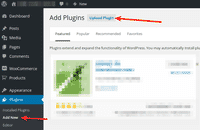 Upload the zip file via your WordPress admin area.
Upload the zip file via your WordPress admin area. - Activate plugin for WooCommerce in the Plugins menu of WordPress.
- Go to Magic Touch plugin settings page and enter your Magic Touch™ key. To get your ID, login to your Magic Touch™ account.
- It's ready to use!
- Buy To upgrade your free and fully functional trial version of (which removes the "Trial version" text), buy and overwrite following file with the same one from your licensed version:
wp-content/plugins/mod_woocommerce_/-woocommerce/core/.js
Multiple images
Swapping between many images is already a standard feature in . But if you have lots of images, the page can look complicated.
Make your thumbnails look slick and organised with Magic Scroll for WooCommerce. It neatly contains the images adds arrows to slide between them. Example:
- Simply activate Magic Scroll on the options page.
- To remove the "Please upgrade" text, buy a license and overwrite the wp-content/plugins/mod_woocommerce_magiczoomplus/magiczoomplus-woocommerce/core/magicscroll.js file with that from your licensed version.
Uninstallation
Thanks for trying on your WooCommerce site! What did you hope could do? How can we improve it? Let us know, we're always improving our tools based on customer feedback.
- Go to the Plugins menu of WordPress > ' for WooCommerce' plugin > Click 'Deactivate'.
- Once page has refreshed, go back to ' for WooCommerce' plugin > Click 'Delete' > Click 'Yes, delete these files'.
- is now uninstalled.
Customer reviews
Submit your review
Your review has been received and will be posted soon.
Other WooCommerce plugins
Try our other great image effects!
There is no limit to the depth that Magic Touch™ can zoom. We recommend you use images of at least 1500px and preferably 2500px or more. Magic Touch™ will automatically turn your images into fast, zoomable images.
The full screen feature of Magic Touch™ is very powerful - it can show off your image on the big screen in glorious detail. You might like to set it up to do that automatically on click anywhere on the image. This any many other customizations are possible. Go to the settings page in your WooComemrce admin area and choose your favourite settings.
Please contact us if you need any help adding this WooCommerce plugin to your WordPress website.
This plugin was built for use with WooCommerce, the plugin that turns WordPress into an ecommerce platform.












 Magic Zoom
Magic Zoom Magic Zoom Plus
Magic Zoom Plus Magic Thumb
Magic Thumb Magic 360
Magic 360